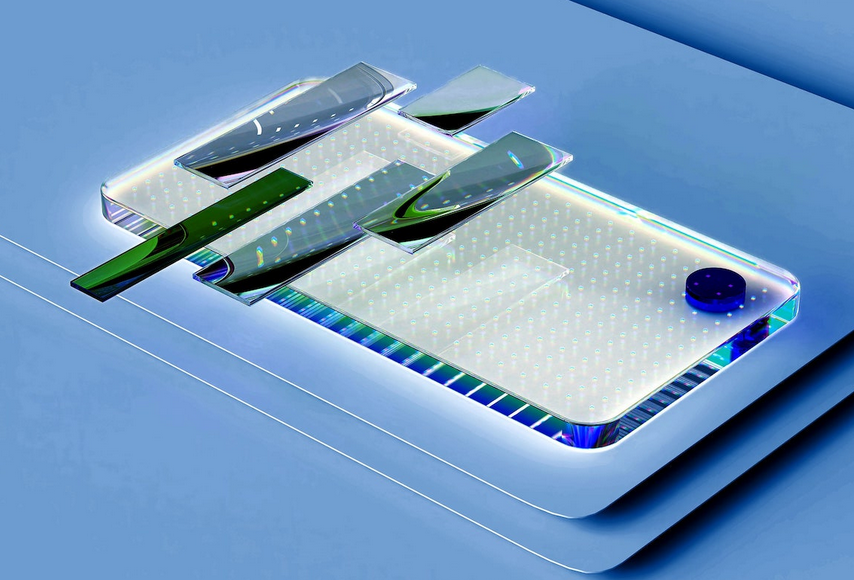Secure data in Microsoft 365
Regardless of business size and industry, all companies have data that they consider sensitive. Microsoft aims to protect your corporate data from being lost, stolen, or getting into the wrong hands with their Information Protection Solutions built into Office 365, Windows, Azure, and across the Microsoft Cloud.
Information protection is a huge issue for many enterprises, and some are bound by law and regulations that stipulate how data should be protected and for how long it must be safeguarded before secure deletion. We will introduce many of the solutions from Microsoft and examine how they can be configured and deployed to protect your data.
Office 365 offers businesses an integrated solution with many popular features, such as email, Office apps, SharePoint, and OneDrive for Business. There is a full data protection suite that allows businesses to comply with industry regulations and laws that require organizations to protect sensitive information, such as personally identifiable information (PII), and prevent its inadvertent disclosure. Leaks of sensitive information can have a huge negative impact on businesses. This can include sizable fines and lost goodwill.
Following the Health Insurance Portability and Accountability Act (HIPAA) in the United States, which aims to ensure protection for individually identifiable health data, officers in charge of running the business that loses PII can be jailed for not ensuring adequate safeguards are in place.
With a DLP policy in place, using the Office 365 Compliance Center, you can identify, monitor, and automatically protect sensitive information across the Office 365 suite of products, including Exchange Online, SharePoint Online, and OneDrive for Business.
A DLP policy can help:
- Identify sensitive information in Exchange Online, SharePoint Online, and OneDrive for Business.
- Prevent the accidental sharing of sensitive information.
- Monitor and protect sensitive information in Office 2019—Word, Excel, and PowerPoint.
- Train users to stay compliant with their work.
- View DLP compliance reports.
With Office 365, you can create and manage DLP policies in the Compliance Center. A DLP policy can be configured on one of the Office 365 locations mentioned earlier, and then you need to establish rules that will protect the content. These consist mainly of the following:
- Conditions The content monitored by the DLP must match the conditions in place for the rule to be enforced.
- Actions These are the actions that you want the rule to take when the conditions are met. For example, the action could block access to the document and send an email notification to the compliance team.
Office 365 includes more than 40 ready-to-use templates containing rules that you can use or customize to meet your organization’s compliance requirements.
DLP policy templates are available that you can use to help with the compliance requirements for the following industry regulations and legislations, and many others:
- Gramm–Leach–Bliley Act (GLBA)
- Payment Card Industry Data Security Standard (PCI DSS)
- U.S. personally identifiable information (PII)
- U.S. Health Insurance Portability and Accountability Act (HIPAA)